GAMES DEVELOPMENT: TASK 02 PROTOTYPE & ART ASSET DEVELOPMENT
ALICIA TENG YI LING [0345159]
GAMES DEVELOPMENT: TASK[02 GAME PROTOTYPE]To do:
- Create Art Assets
- Sprites
- Backgrounds
- Create game prototype
Reference to
Game Design Proposal
In the development process, some aspects deviated from the original proposal but resulted in improved visuals and more coherent design.
In my project for the 2D pixel art, I utilized "Aseprite" to create 2D pixel art. The art was crafted on canvases of various sizes, such as 16x16 and 32x32 for items and traps, while bigger level props were designed on 64x64 and 128x128 canvases. Additionally, custom-sized sprites were used for different mobs in the game. This approach allowed for a diverse range of visuals and helped maintain consistency throughout the project.
During the development process, I decided not to overly focus on the frame rate or pacing of the animations. Instead, I prioritized creating the animations in "Aseprite" to give them the desired look and feel. I knew that I could fine-tune and adjust the animations later in Unity to meet the specific requirements of the game. This approach allowed me to focus on the creative aspect during the art creation phase while leaving room for optimization and improvements in the game engine.
Sprites
Main Character: Lily
Her animations (in order):
- Idle
- Running
- Jumping
- Short-range attack [sword]
- Long-range attack [magic]
- Hit [injury]
- Death

|
|
Fig 1.1 Lily Idle |

|
|
Fig 1.2 Lily Running |

|
|
Fig 1.3 Lily Jumping |
 |
Fig 1.4 Lily Short-range attack [sword] |

|
||
|
Fig 1.5 Lily Long-range attack [magic]
|

|
|
Fig 1.7 Lily Death |
.png) |
Fig 1.8 Summary of Lily Sprites & Animations |
Enemy 01: Astra
Its animations (in order):
- Idle
- Attack
- Hit [injury]
- Walking [patrol]
- Death

|
|
Fig 2.3 Astra Hurt [injury] |
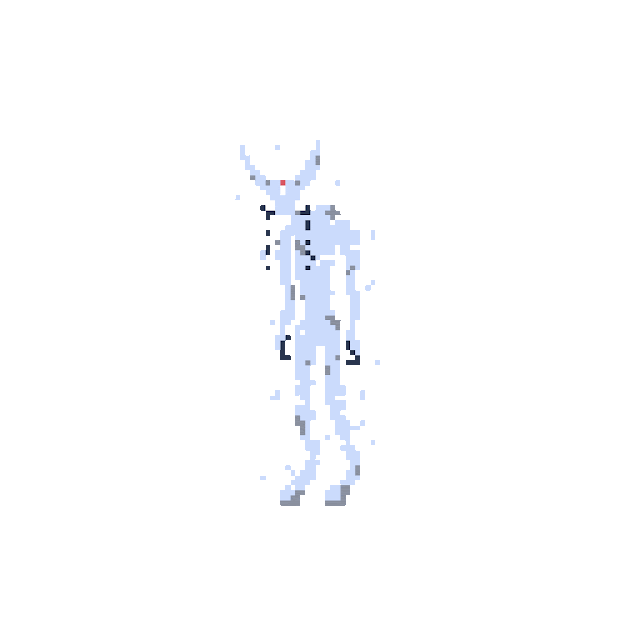
|
|
Fig 2.4 Astra Walking [patrol] |
.png) |
Fig 2.6 Summary of Enemy 1 Astra Sprites & Animations |
Enemy 02: Steorra
Its animations (in order):
- Idle
- Attack
- Hit [injury]
- Death

|
|
Fig 3.1 Steorra Idle |

|
|
Fig 3.2 Steorra Attack |

|
|
Fig 3.3 Steorra Hurt [injury] |

|
|
Fig 3.4 Steorra Death |
.png) |
Fig 3.5 Summary of Enemy 2 Steorra Sprites & Animations |
Boss Mother Star
Her animations (in order):
- Idle
- Attack1
- Attack 2
- Hit [injury]
- Death

|
|
Fig 4.1 Mother Star Idle |

|
|
Fig 4.2 Mother Star Attack1 |

|
|
Fig 4.3 Mother Star Attack2 |

|
|
Fig 4.4 Mother Star Hurt [injury] |

|
|
Fig 4.5 Mother Star Death |
Traps
Labelled in order:
- Cannon
- Cannon animation
- Cannon bullet
- Spikes
- Saw spritesheet

|
|
Fig 5.1.4 Spikes |
|
|
|
Fig 5.1.5 Saw spritesheet |
Items / Collectibles
Labelled in order:
- Heart Item Collectible animation
- Healthbar UI
- Key
Level Props
Labelled in order:
- Checkpoint activated spritesheet
- Inactivated checkpoint
- Door
- Moving platform animation
- Moving platform spritesheet
- Tutorial instruction images

|
|
Fig 5.3.1 Checkpoint activated spritesheet |

|
|
Fig 5.3.2 Inactivated checkpoint |

|
|
Fig 5.3.3 Door |

|
|
Fig 5.3.4 Moving platform animation |
|
|
|
Fig 5.3.5 Moving platform spritesheet |
Free Assets
For my player and enemy projectiles I used free assets by Ansimuz on the Unity Store which are linked below.
Projectile assets: Warped Shooting Fx
Backgrounds + Tileset
Labelled in order:
- Galaxy
- Windows
- Old tile bg
- New tile bg
- Bg light variation left
- Bg light variation right
- Pillar
- Tileset

|
|
Fig 6.1 Galaxy |

|
|
Fig 6.3 Old tile bg |

|
|
Fig 6.4 New tile bg |

|
|
Fig 6.5 Bg light variation left |

|
|
Fig 6.6 Bg light variation right |

|
|
Fig 6.8 Tileset |
Prototyping
Summary
What has been done:
- Gameplay
- StartScene (semi-complete)
- CastleLevel1 map layout
- CastleLevel2 map layout
- CastleLevel3 map layout (semi-complete)
- EndScene (semi-complete)
- Player Control (includes horizontal moving, jump, attack2 (magic bullets) hit, death)
- Enemy Control (Attack, Health)
- Enemy patrol between certain areas (waypoints)
- Traps (spikes, saws [static, moving], cannon shooting traps)
- Moving platforms
- Boss Health
- Item collectibles (heart and mana)
- Health system
- Assets
- Character sprites and animations
- Enemy 1 sprites and animations
- Enemy 2 sprites and animations
- Boss sprites and animations
- Item sprites and animations
- UI sprites
What has yet to be done:
- Gameplay
- Player sword attack
- Mana system
- Enemy AI
- Ranged Enemy(2)
- Boss attack sequences
- Player sound effects (walk, jump, attack1(sword), attack2(magic), death)
- Enemy1 sound effects
- Enemy2 sound effects
- Boss sound effects
- Background music
- Assets
- Character falling animation
- Redo jump animation
- Enemies death animation
- Boss death animations
- Backgrounds sprites
- Refining all sprites
Final Submission for Game Development Game Prototype
| Fig 7.1 Prototype Game Video Presentation |
Reflection
Throughout this project, I had the opportunity to delve into the exciting world of game development. My main focus was on creating a 2D pixel art game, and I utilized the software "Aseprite" to design all the art assets. I worked on various canvas sizes, including 16x16 and 32x32 for items and traps, and larger sizes like 64x64 and 128x128 for level props and custom sprites for mobs. This process allowed me to unleash my creativity and bring unique characters and environments to life.
One interesting aspect of this project was that I deviated from the original game design proposal in some areas. However, these deviations turned out to be for the better. As I explored different ideas, I realized that some changes not only made more sense for the gameplay but also improved the overall visual appeal of the game.
I only wish I had spent more time working on the basic fundamentals of the actual gameplay so I would have had more to show during the presentation at this time.
Overall, working on this project was an exciting and rewarding experience. I gained valuable insights into game development, art creation, and the importance of being flexible and open to changes and I'm eager to explore more.






.png)














Comments
Post a Comment